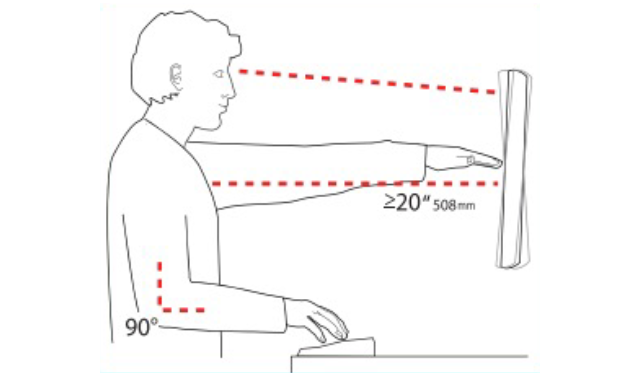Most displays feature a variety of adjustments which enable you to set up your equipment in a way most comfortable to you
-
To determine the correct height of the monitor, look in the middle of the screen:
-
If your head is angled up, then the monitor is too high and should be lowered. The monitor can be tilted down if it is just a slight adjustment
-
If your head is tilting down then the monitor is too low and should be raised. You may need to place the monitor on a riser or install a monitor arm to accommodate your needs
-
Position yourself and the display to achieve and maintain a comfortable viewing distance, usually about an arm’s length away
-
Make sure that you position the screen to minimize glare and reflections from overhead lights, windows and other sources
-
It may be helpful to put an anti-glare filter on the front of the screen when it is impossible to avoid reflections or adjust lighting
-
Set the contrast and brightness of the screen at a comfortable level to decrease eye strain
-
As the light in the room changes, adjust the contrast and brightness, if necessary
-
Clean your screen, anti-glare filter and eyeglasses (if you wear them) on a regular basis