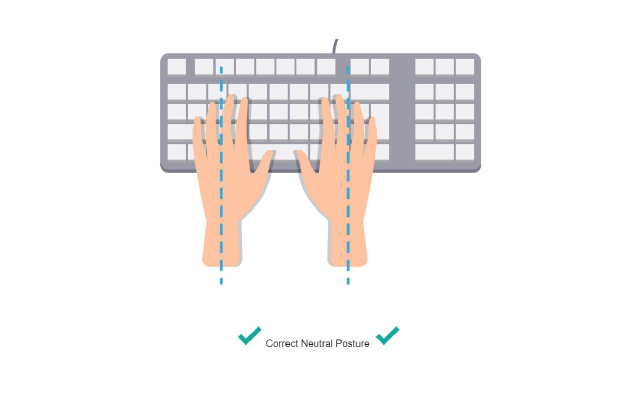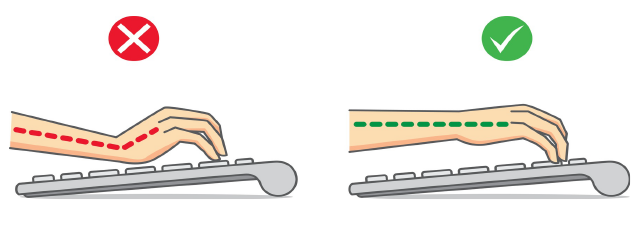Your hand, wrist and finger position as you type:
Over time an awkward position and wrist may cause stress and strain and potentially lead to injuries. Good typing ergonomics can help keep you productive and pain-free as you work.
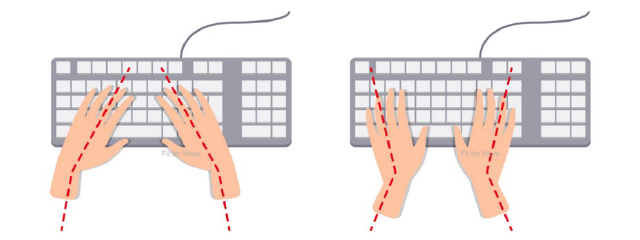
-
Place your hands on the keyboard
-
Raise/lower your chair and if standing, lower or raise the work surface so that your forearms are parallel to the floor
-
A footrest may be helpful if after adjusting your chair your feet can no longer touch the floor
-
The keyboard should be placed near the edge of the desk. This prevents extending your arms or leaning to reach for the keyboard
-
A microbead wrist rest may be helpful in front of the keyboard to support wrists and keep them straight
-
When keyboarding glide over the wrist rest or work surface, pivoting from elbows
-
Do not plant wrists